I use Hootsuite a lot for scheduling my social media post. I have a few spreadsheets that I upload every month with 30-50 items in each and when the month changes to the next month I have to go into my Google Drive (Never use Excel with Hootsuite) and open the spreadsheet. One of the things you would think is that you can just do a simple search and replace and change the month. Normally you would think that would work but what ends up happening is the days of the week also get messed up.
Let's say I am going from July to August. I would open the spreadsheet and go EDIT > Search and Replace and change the date from 7/ to 8/. Well it works fine but it also changes the date on the 7th, 17th, and 27th of the month to the 8th, 18th, and 28th. Needless to say that if you don't fix this the spreadsheet will have errors in it when you upload it via the Hootsuite bulk upload tool because the post are not in order date anymore and the times will get messed up.
Hootsuite Bulk Uploader Solution
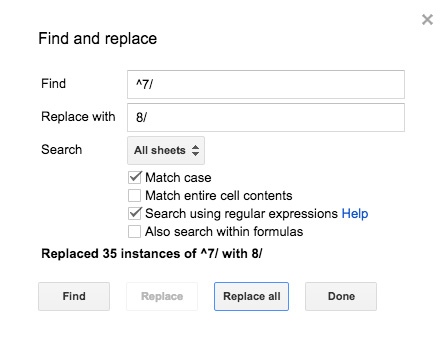 After months of struggling with this I finally figured out a solution. In the find and replace box add a caret (That funny thing above the 6 key on your keyboard) in the find section. Then scroll down and check off match case and search using regular expressions. You should then be able to look at your csv file and notice that the dates for the 7th, 17th, and 28th hasn't changed at all.
After months of struggling with this I finally figured out a solution. In the find and replace box add a caret (That funny thing above the 6 key on your keyboard) in the find section. Then scroll down and check off match case and search using regular expressions. You should then be able to look at your csv file and notice that the dates for the 7th, 17th, and 28th hasn't changed at all.
Save the file as a csv and you are good to go. Then make the same changes the next month. This will save you valuable time using the bulk upload tool.